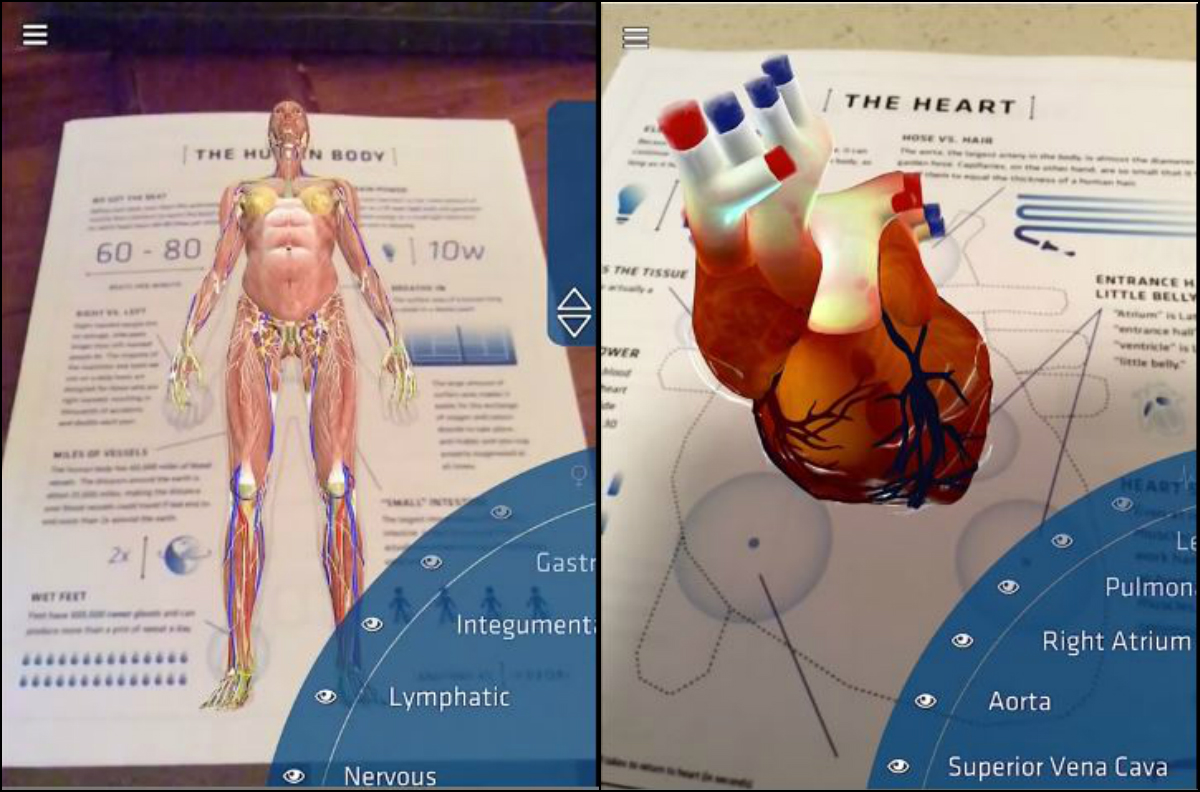So, week 3 of the MindLab done, only 13 to go...
Yesterday was an inspiring session. For a start, the only video we had to make was about 20 seconds long and didn't involve scripts or Movie Maker. More on that later.
We were mainly focusing on AR and VR, both of which I find very interesting and potentially useful. There were several apps we downloaded including Enchantium, Anatomy4D, Cardboard, Aurasma and Quiver - each uses some kid of trigger. A bit about each:
 Enchantium - using three discs of old maps and compasses, make sure the volume is on for this one. It creates sounds as well as the lights in between. Cool, but limited. I haven't thought of an educational application for this yet. If anyone comes up with an idea, I'll be pleased to hear it!
Enchantium - using three discs of old maps and compasses, make sure the volume is on for this one. It creates sounds as well as the lights in between. Cool, but limited. I haven't thought of an educational application for this yet. If anyone comes up with an idea, I'll be pleased to hear it!
Anatomy 4D - what can I say? Wow. This is mind-blowing. I have already shown this to my classes, and the kids found this awesome. I need to get a student - sized print of the human body, so we can get a student to stand in front and superimpose the overlay on them... We have just covered body systems with one of my y11 classes, so this was interested to see this. Another class are just doing muscles and skeletal systems, so it was interesting to them too! Being able to move around the bodies and change the layers and details is fascinating, and seems to be very anatomically correct. The heart was also really cool; you can see the blood flow as well as removing bits and stripping things back. I need to find more of the print-outs - I suspect money may have to change hands... I can only find these two as freebies. Through playing with these images I found Element 4D, which I need to play about with a bit more, but it allows you to look at elements in 4D. There are a huge number of possibilities for these in my science classes.
 Google Cardboard - the budget cardboard VR headset that has taken the world by storm. There are plenty of people who have posted about Cardboard, and there is a multitude of apps to go with it. My advice, start with the official Cardboard app from Google. Other ones I like, Star Wars (get a look around Jakku), Caaaaardboard (jumping off a tall building) and Cedar Point Roller Coaster (best viewed standing up, following the tracks).
Google Cardboard - the budget cardboard VR headset that has taken the world by storm. There are plenty of people who have posted about Cardboard, and there is a multitude of apps to go with it. My advice, start with the official Cardboard app from Google. Other ones I like, Star Wars (get a look around Jakku), Caaaaardboard (jumping off a tall building) and Cedar Point Roller Coaster (best viewed standing up, following the tracks).

Aurasma - this is another AR app that allows you to bring images to life. We were tasked with creating an Aura trigger (I used an Androidify image of myself) and a 20-second video as an introduction that was set off by the trigger. Mine was, quite frankly, crap. But it was a start. I have been following the Mindlab on Aurasma for a few years; since being shown it by Russel Dunn at Tamaki College, and now I am really starting to see possibilities for this app. Imagine a whole periodic table where a student can scan the element name, and watch a short video about the element. That's a plan for my classes...
 Quiver - another potential game-changer. The app picks up any colours you add to the pictures (and there is even a book of NZ birds), and the image moves and can be interacted with, as can be seen from the image of the human cell.
Quiver - another potential game-changer. The app picks up any colours you add to the pictures (and there is even a book of NZ birds), and the image moves and can be interacted with, as can be seen from the image of the human cell.
I aim to spend some time and money getting some more of the sheets, especially the NZ birds, once coloured, they walk around! I need to find applications for this one too. Clearly the cell could be a good discussion starter with biology classes.
Clearly I need to dig into all of this more. Some of it is gimmicky, but give it time. I can see potential, and may need to implement some of these tools into my classes. A lot of these apps have real possibilities in science and biology, but think of all of the applications across other subject areas: art, technology, geography, history; with a bit of thought, it could be used anywhere in the NZ curriculum.
All in all, some very cool learning, and I actually got quite excited about the stuff we found out about. Here's to more cool learning from the #MindLab, and ways to integrate some of this learning into my teaching and learning. Awesome. It has also meant a created a second blog post in the same month!
As a footnote; my students have all been into their own AR app - Face Swap. This is incredibly freaky; if you haven't seen it, it is one way to do this:
 My kids love doing this with my classroom skeleton...
My kids love doing this with my classroom skeleton...
Yesterday was an inspiring session. For a start, the only video we had to make was about 20 seconds long and didn't involve scripts or Movie Maker. More on that later.
We were mainly focusing on AR and VR, both of which I find very interesting and potentially useful. There were several apps we downloaded including Enchantium, Anatomy4D, Cardboard, Aurasma and Quiver - each uses some kid of trigger. A bit about each:
 Enchantium - using three discs of old maps and compasses, make sure the volume is on for this one. It creates sounds as well as the lights in between. Cool, but limited. I haven't thought of an educational application for this yet. If anyone comes up with an idea, I'll be pleased to hear it!
Enchantium - using three discs of old maps and compasses, make sure the volume is on for this one. It creates sounds as well as the lights in between. Cool, but limited. I haven't thought of an educational application for this yet. If anyone comes up with an idea, I'll be pleased to hear it!Anatomy 4D - what can I say? Wow. This is mind-blowing. I have already shown this to my classes, and the kids found this awesome. I need to get a student - sized print of the human body, so we can get a student to stand in front and superimpose the overlay on them... We have just covered body systems with one of my y11 classes, so this was interested to see this. Another class are just doing muscles and skeletal systems, so it was interesting to them too! Being able to move around the bodies and change the layers and details is fascinating, and seems to be very anatomically correct. The heart was also really cool; you can see the blood flow as well as removing bits and stripping things back. I need to find more of the print-outs - I suspect money may have to change hands... I can only find these two as freebies. Through playing with these images I found Element 4D, which I need to play about with a bit more, but it allows you to look at elements in 4D. There are a huge number of possibilities for these in my science classes.
 Google Cardboard - the budget cardboard VR headset that has taken the world by storm. There are plenty of people who have posted about Cardboard, and there is a multitude of apps to go with it. My advice, start with the official Cardboard app from Google. Other ones I like, Star Wars (get a look around Jakku), Caaaaardboard (jumping off a tall building) and Cedar Point Roller Coaster (best viewed standing up, following the tracks).
Google Cardboard - the budget cardboard VR headset that has taken the world by storm. There are plenty of people who have posted about Cardboard, and there is a multitude of apps to go with it. My advice, start with the official Cardboard app from Google. Other ones I like, Star Wars (get a look around Jakku), Caaaaardboard (jumping off a tall building) and Cedar Point Roller Coaster (best viewed standing up, following the tracks).
Aurasma - this is another AR app that allows you to bring images to life. We were tasked with creating an Aura trigger (I used an Androidify image of myself) and a 20-second video as an introduction that was set off by the trigger. Mine was, quite frankly, crap. But it was a start. I have been following the Mindlab on Aurasma for a few years; since being shown it by Russel Dunn at Tamaki College, and now I am really starting to see possibilities for this app. Imagine a whole periodic table where a student can scan the element name, and watch a short video about the element. That's a plan for my classes...
 Quiver - another potential game-changer. The app picks up any colours you add to the pictures (and there is even a book of NZ birds), and the image moves and can be interacted with, as can be seen from the image of the human cell.
Quiver - another potential game-changer. The app picks up any colours you add to the pictures (and there is even a book of NZ birds), and the image moves and can be interacted with, as can be seen from the image of the human cell.I aim to spend some time and money getting some more of the sheets, especially the NZ birds, once coloured, they walk around! I need to find applications for this one too. Clearly the cell could be a good discussion starter with biology classes.
Clearly I need to dig into all of this more. Some of it is gimmicky, but give it time. I can see potential, and may need to implement some of these tools into my classes. A lot of these apps have real possibilities in science and biology, but think of all of the applications across other subject areas: art, technology, geography, history; with a bit of thought, it could be used anywhere in the NZ curriculum.
All in all, some very cool learning, and I actually got quite excited about the stuff we found out about. Here's to more cool learning from the #MindLab, and ways to integrate some of this learning into my teaching and learning. Awesome. It has also meant a created a second blog post in the same month!
As a footnote; my students have all been into their own AR app - Face Swap. This is incredibly freaky; if you haven't seen it, it is one way to do this:
 My kids love doing this with my classroom skeleton...
My kids love doing this with my classroom skeleton...