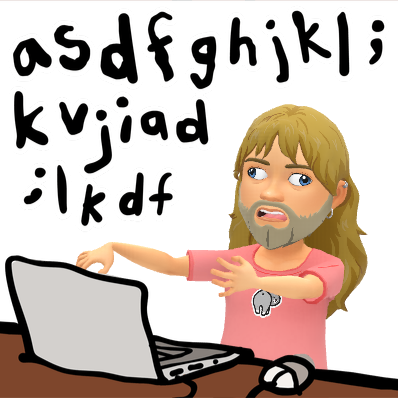I failed. I was trying to use nothing but my Chromebook (actually an Acer Tab 10 and an old HP running Cloud Ready Chromium OS).
What worked: planning lessons, sharing on Classroom, all of the usual bits and pieces, even showing videos and slides - just as expected. The HP connected to the projector and worked.
The issues: the Tab 10 cannot connect to external projectors (as mentioned in the previous post) which meant I had to use the HP. This was problematic, as these are OLD and the batteries last about 2 minutes before dying, so needed to be kept plugged in all the time. Surmountable, but irritating. The Kamar app is loaded on my Tab as an Android app, but due to some restriction on our network, the app does not load on our wifi. I had to hotspot to take attendance, so that is something I will have to dig into our settings and change. Sigh.
If I had a modern Chromebook with Play Store (and Kamar worked...) and connected to a projector, there is no reason why I couldn't have used a Chromebook.
Some things I have found out even over the last couple of days: Kamar are releasing a web version sometime this year, sounds good and the release screenshots look like it is going to be radically different, yay! Also, the old Chrome Remote Desktop is defunct, and the new version allows you to connect to a desktop computer (kind of a cheat workaround...) without needing to actually use the computer.
One thing I didn't factor in was access to my seismometer. This is done through the VNC desktop app. I dare say there is an online option for this, but I haven't had a good look, yet. As it happens, I can only access this on the school wifi anyway, so I just connect and update it from my office rather than walking to it. Something to look into.
This whole idea was prompted by the inclusion of a Chromebook into the NZ TELA+ scheme. I have wondered a few times whether it could be feasible to use it, instead of a laptop. By the time I renew my device in 1.5 years time, I suspect all of the issues that have prevented this from working completely this time will be overcome, in which case, I will choose a Chromebook TELA device. I'm also thinking that there will be more devices in there by then!
What worked: planning lessons, sharing on Classroom, all of the usual bits and pieces, even showing videos and slides - just as expected. The HP connected to the projector and worked.
The issues: the Tab 10 cannot connect to external projectors (as mentioned in the previous post) which meant I had to use the HP. This was problematic, as these are OLD and the batteries last about 2 minutes before dying, so needed to be kept plugged in all the time. Surmountable, but irritating. The Kamar app is loaded on my Tab as an Android app, but due to some restriction on our network, the app does not load on our wifi. I had to hotspot to take attendance, so that is something I will have to dig into our settings and change. Sigh.
If I had a modern Chromebook with Play Store (and Kamar worked...) and connected to a projector, there is no reason why I couldn't have used a Chromebook.
Some things I have found out even over the last couple of days: Kamar are releasing a web version sometime this year, sounds good and the release screenshots look like it is going to be radically different, yay! Also, the old Chrome Remote Desktop is defunct, and the new version allows you to connect to a desktop computer (kind of a cheat workaround...) without needing to actually use the computer.
One thing I didn't factor in was access to my seismometer. This is done through the VNC desktop app. I dare say there is an online option for this, but I haven't had a good look, yet. As it happens, I can only access this on the school wifi anyway, so I just connect and update it from my office rather than walking to it. Something to look into.
This whole idea was prompted by the inclusion of a Chromebook into the NZ TELA+ scheme. I have wondered a few times whether it could be feasible to use it, instead of a laptop. By the time I renew my device in 1.5 years time, I suspect all of the issues that have prevented this from working completely this time will be overcome, in which case, I will choose a Chromebook TELA device. I'm also thinking that there will be more devices in there by then!