No, not eating a Chromebook or any of the other daft challenges that make it onto the interwebs.
I am going to try and do a complete week without my school lease laptop. First ideas were that I could get by without my Windows-based Lenovo, nice though it is. After all, I teach using Google tools and lots of other digital stuff, but can I really do everything I need in the classroom?
My first stumbling block has been my Chromebook itself. I have an Acer Tab 10 and Bluetooth keyboard, which works just fine. I can even use a USB mouse via an adaptor to simplify pointing. I know, it is a touchscreen device and I can really do without a mouse... minor point really.
 The sticking point is that I cannot connect to an external device using the Tab 10 - it has one USB - C output which doubles as the charging socket. I have a dongle (still a small schoolboy snigger for that sentence...) to connect it to an HDMI and USB port, but it does not seem to have enough power to make the grade. I did try one of the nifty port gadgets that come with the TELA+ HP X2, and that worked, but they are over $100 and I'm not shelling out for one. I could use Nearpod or similar to create interactive lessons, but showing my classes videos would fall over without the ability to connect to a projector. It has been Googled without much success.
The sticking point is that I cannot connect to an external device using the Tab 10 - it has one USB - C output which doubles as the charging socket. I have a dongle (still a small schoolboy snigger for that sentence...) to connect it to an HDMI and USB port, but it does not seem to have enough power to make the grade. I did try one of the nifty port gadgets that come with the TELA+ HP X2, and that worked, but they are over $100 and I'm not shelling out for one. I could use Nearpod or similar to create interactive lessons, but showing my classes videos would fall over without the ability to connect to a projector. It has been Googled without much success.This issue could be circumvented, I feel. I could use my Acer C720 (no further updates coming! I'm heartbroken!) or one of my old laptops built with Chromium OS, so not a deal-breaker at this stage.
On to problem number 2. Our SMS is Kamar, and it does not have a web version YET where I can do all of the things I can do on the desktop version. I can use the app to do attendance and some basic lookup for students etc, but I can't do pastoral stuff, or book COWs - all our bookings are handled through Kamar or enter student results. I do actually like the attendance feature where you have the student's pic as well, as I can be useless at names, especially with a new y11 class... Also, I can't look at data or payments in the app.
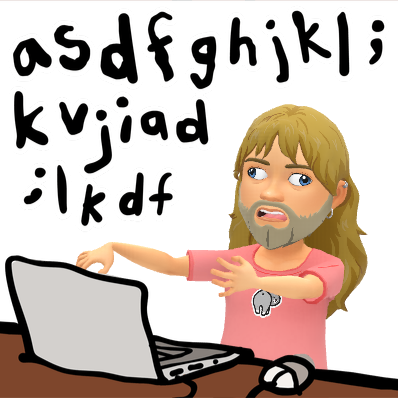 I was going to start on Monday with this challenge, but with two classes watching videos (12s watching Eruption, cheesy but good) and 10s watching GATTACA (just cheesy, but a good conversation starter) and therefore needing HDMI connectivity, and also booking COWs. I'm going to admit to a little cheating here. I am now going to start again tomorrow, and have already done things like bookings and data entry (hoping my colleague doesn't rush the moderation, otherwise I'll have results needing loading!) so I don't have to access the full Kamar.
I was going to start on Monday with this challenge, but with two classes watching videos (12s watching Eruption, cheesy but good) and 10s watching GATTACA (just cheesy, but a good conversation starter) and therefore needing HDMI connectivity, and also booking COWs. I'm going to admit to a little cheating here. I am now going to start again tomorrow, and have already done things like bookings and data entry (hoping my colleague doesn't rush the moderation, otherwise I'll have results needing loading!) so I don't have to access the full Kamar.In all other respects, I can do everything I need to on the Chromebook, even the tablet version. I plan in Google Calendar, keep all files in Drive, email through Gmail, listen to podcasts on Google Play Music/ YouTube and on websites, create and share work with my students, look at and mark student work, and so on. I can screencast, take photos, do basic attendance on the Kamar app, pretty much everything. Shame to be so limited because of one application and one slight issue with projecting.
Hopefully, my next post will be in a week, when I have either managed or failed, and I'll update how things went for me! Wish me luck...
No comments:
Post a Comment